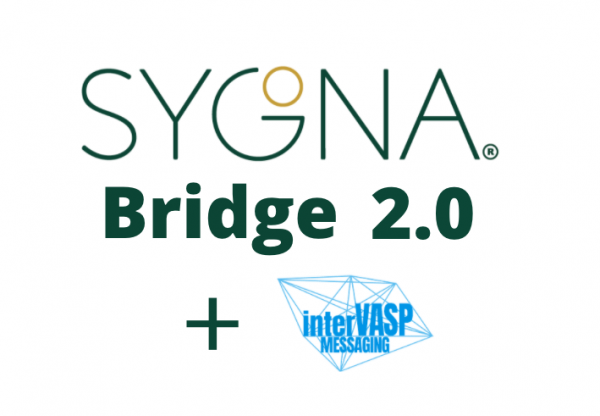Looking to test and implement a FATF Travel Rule solution for your VASP to share beneficiary and originator compliance information with VASP counterparties? Concerned about the associated costs and business disruptions?
Good news, Sygna Bridge now has a Robot VASP 🤖 at your disposal to help you conduct your debugging process quickly and painlessly. Most importantly, you can do it solo.
Previously – 2 “live” VASPs required
Initially, Sygna Bridge’s production testing required two live VASPs to interact with each other. This has proven to be inconvenient to our VASP members. Scheduling conflicts, time zone differences, and day-to-day business operations made it difficult to lock down mutually acceptable testing periods. It was clear that this would become an increasing headache as our network alliance started to scale.
Therefore, the Sygna team came up with a more optimal way to help our member exchanges conduct debugging at a production level.
Now – Hello Robot VASP
The Sygna Robot VASP ( VASP Code ROBOTWAA) is a sandbox tool that allows for a smoother debugging process.
Robot VASP verifies that the shared private information is encrypted and decrypted correctly, that there are no network issues and that the beneficiary name is matched with the beneficiary VASP database.
How to Use Sygna Bridge’s Robot VASP in 5 Easy Steps
Let’s run through the Robot VASP process quickly. All that is required is five quick and easy steps. (Developers: Please refer to our Robot VASP technical page for more detailed information.)
Testing as originator VASP
Step 1: Send Permission Request to Robot VASP with VASP code ROBOTWAA and User code (beneficiary name) ANTOINE-GRIEZMANN
Step 2: Receive debug information with Originator/Permission
Testing as beneficiary VASP
Step 3: Next, Robot VASP will begin to test as the originator VASP: Robot VASP will send the Bridge/PermissionRequest to your VASP
Step 4: If the incoming private_info has been successfully decrypted, you should see the following data:
JSON
{
“originator”: {
“name”: “DAVID-BECKHAM”,
“date_of_birth”:”1975-05-02″
},
“beneficiary”:{
“name”: “ANTOINE-GRIEZMANN”
}
Step 5: Congratulations! You have successfully completed your testing with our Robot VASP.
Warning
To protect your users’ privacy, please do not send any real customer data to our Robot VASP. This is a sandbox process that helps us to improve our service, therefore Sygna Bridge will retain the testing data for future analysis.